Accelerate innovation
What’s new and notable

Automate everything possible

Build model-driven apps faster

Streamline security and governance
Drive innovation across your business
- Empower everyone in your organization to develop solutions with low-code tools.Do more with your data by using a low-code platform to secure and manage apps, workflows, and AI-powered tools.Easily manage, monitor, and secure your low-code investments with enterprise-grade compliance and governance.Connect data across your applications with over 1000 Power Platform connectors—and create unified solutions.
- Create more impact and possibilities by connecting your solutions to Microsoft Fabric, Azure, Microsoft 365, and Dynamics 365.Speed up app development, automate workflows, visualize data, and reduce repetitive tasks with AI-powered tools.Drive productivity and collaboration by enabling developers to create innovative, scalable solutions fast.

Explore industry research and insights
Turn great ideas into impactful solutions


“If you didn’t know this was Power Pages, you might think it’s a custom-developed web solution.”


“Microsoft Power Apps allows us to create return on investment that exceeds any of our expectations going into this.”


“People understand their business needs, and [it] is intuitive enough that they can implement their ideas.”
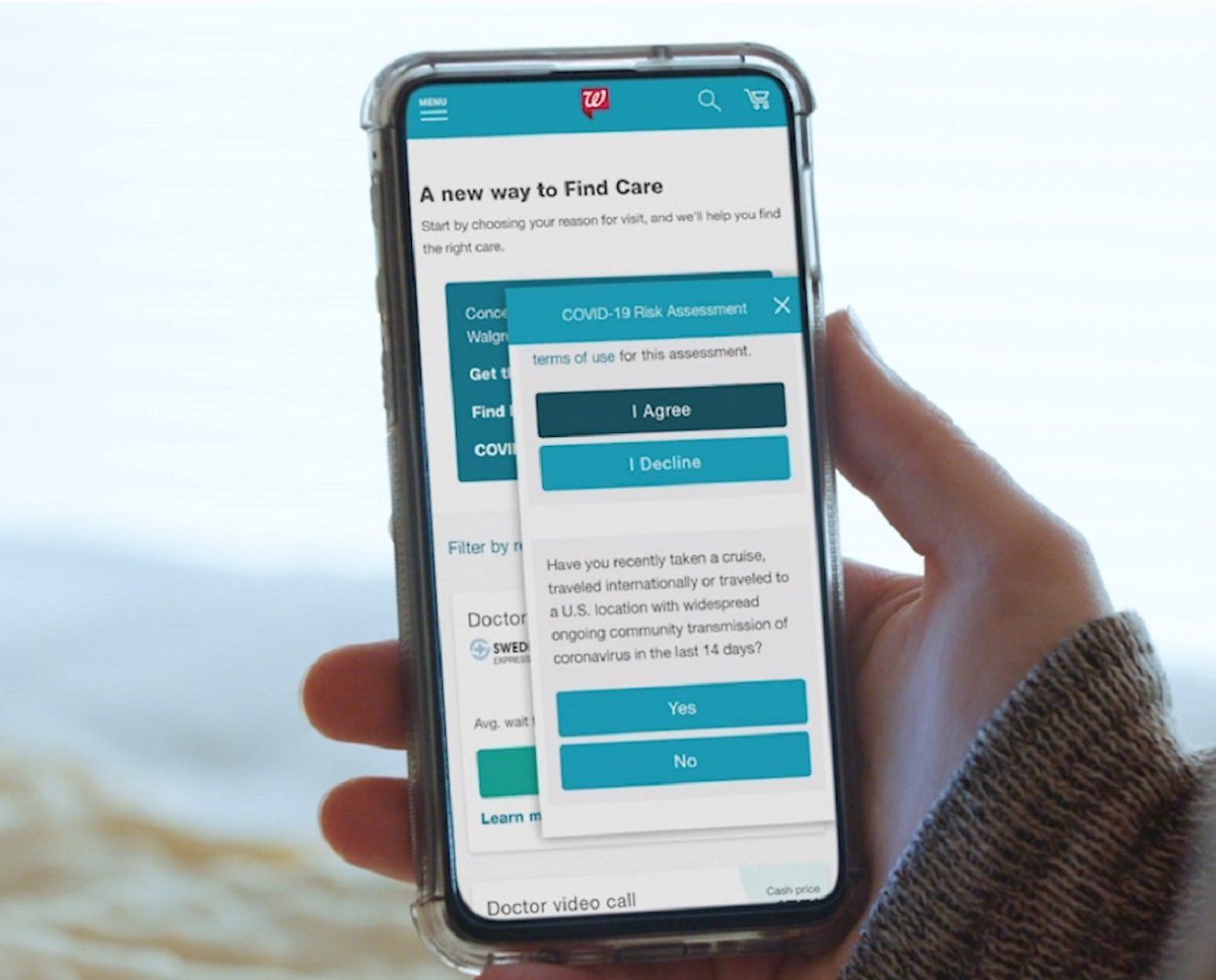

“Microsoft has done a great job of connecting Microsoft 365, [Microsoft] Teams, and Microsoft Power Platform applications.”


”[Power Automate] allowed us to optimize the way we work. The team is now able to focus on high-value tasks.”
Explore innovative end-to-end business solutions

Power Platform
Microsoft Power BI
Microsoft Power Apps
Microsoft Power Automate
Microsoft Power Pages


Try Microsoft Power Platform
[1]Gartner Magic Quadrant for Enterprise Low-Code Application Platforms, Oleksandr Matvitskyy, Kimihiko Iijima, Mike West, Kyle Davis, Akash Jain, and Paul Vincent, 17 October 2023.
Gartner is a registered trademark and service mark and Magic Quadrant is a registered trademark of Gartner, Inc. and/or its affiliates in the U.S. and internationally and are used herein with permission. All rights reserved.
Gartner does not endorse any vendor, product or service depicted in its research publications, and does not advise technology users to select only those vendors with the highest ratings or other designation. Gartner research publications consist of the opinions of Gartner's research organization and should not be construed as statements of fact. Gartner disclaims all warranties, expressed or implied, with respect to this research, including any warranties of merchantability or fitness for a particular purpose.
-
-
-
Available M-F 6 AM to 3 PM PT.

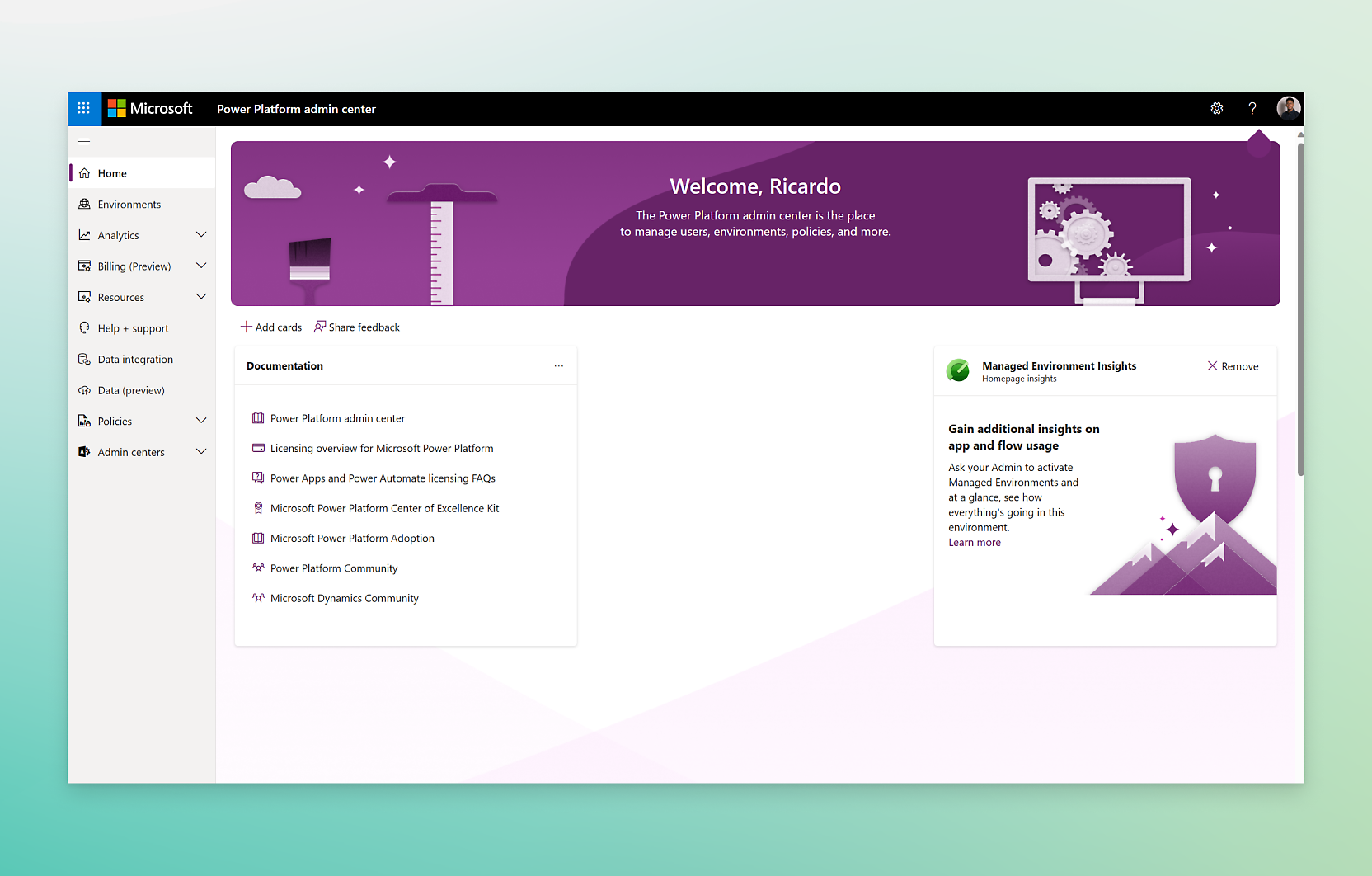
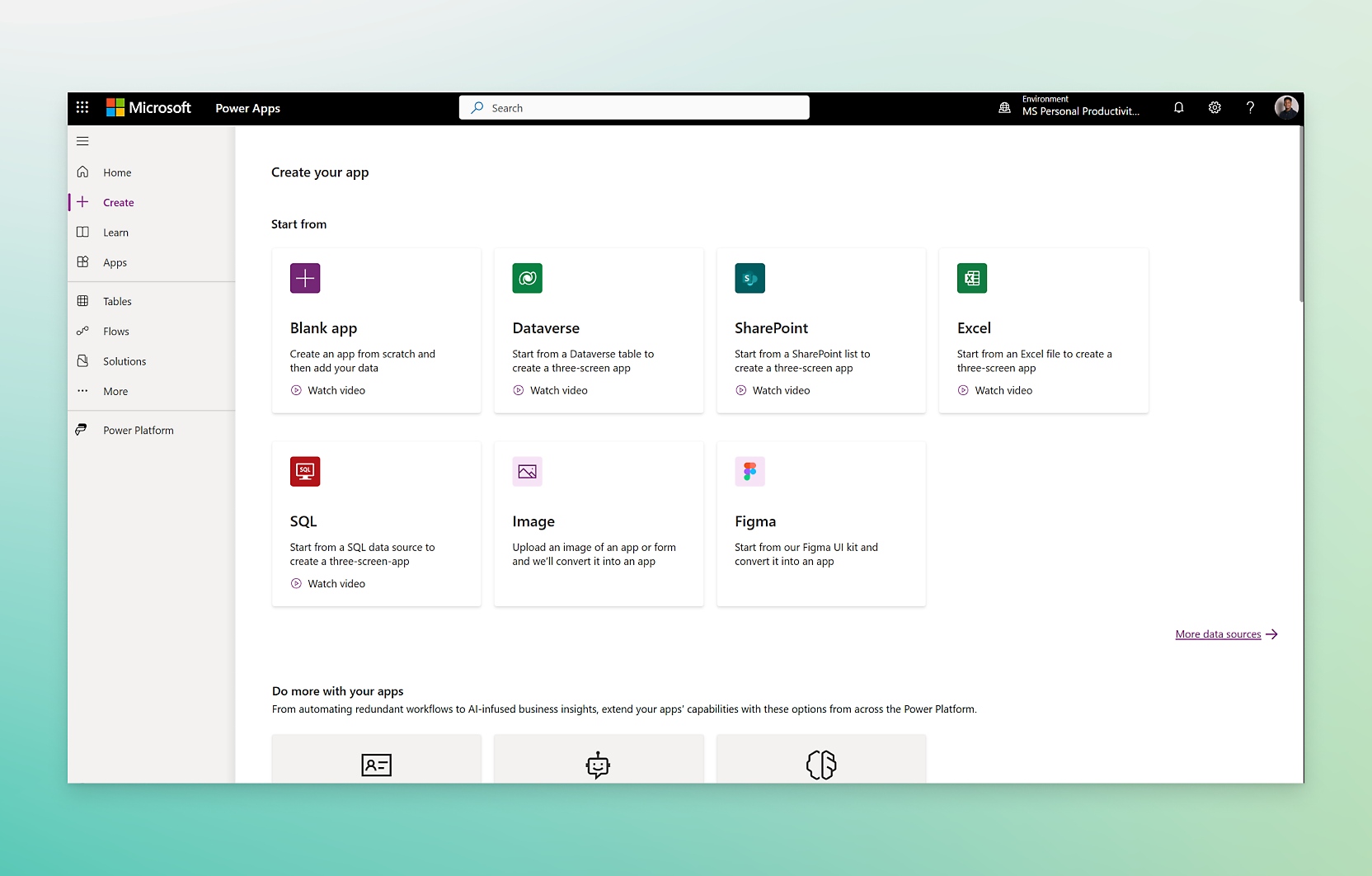
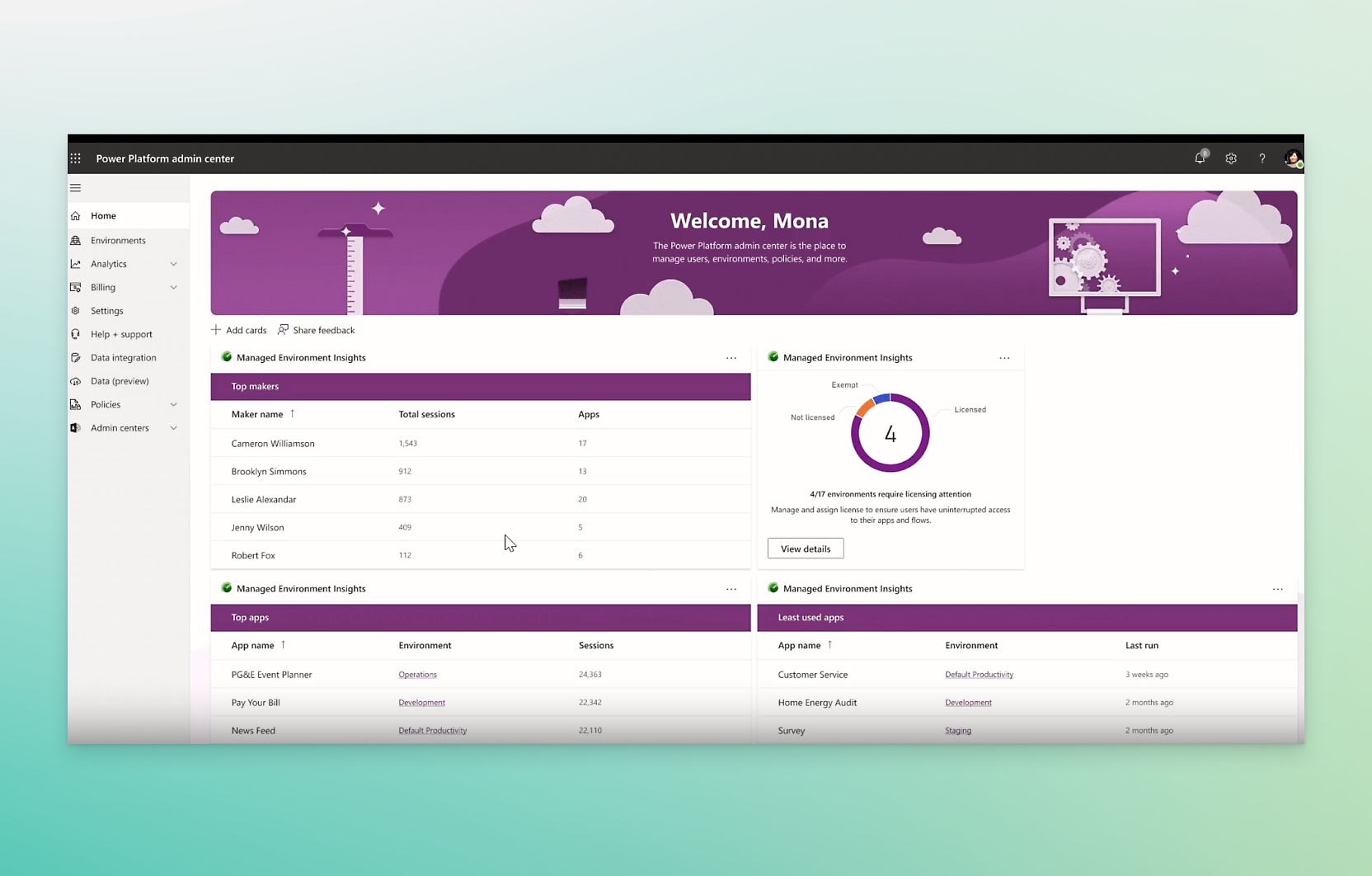
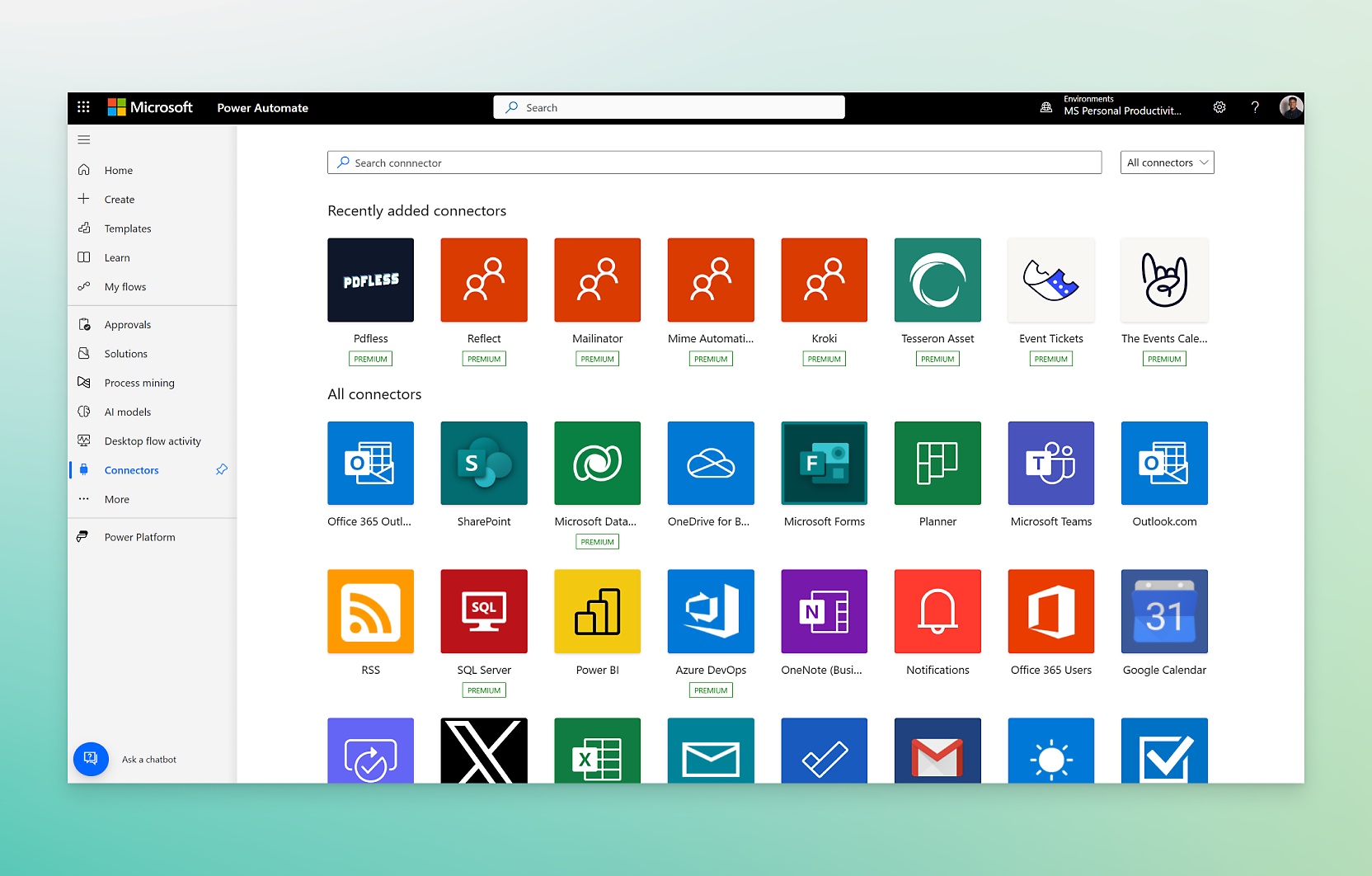
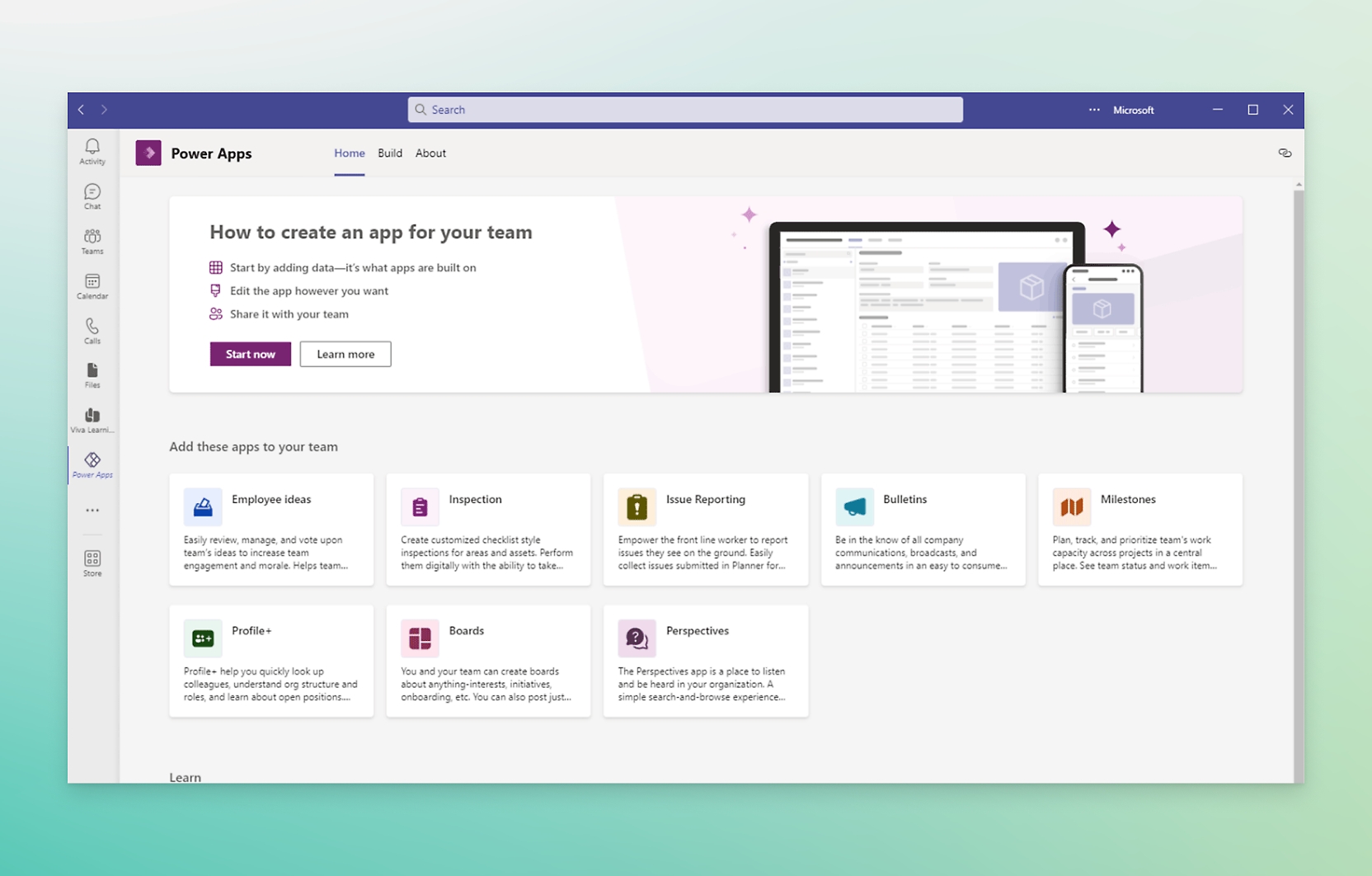
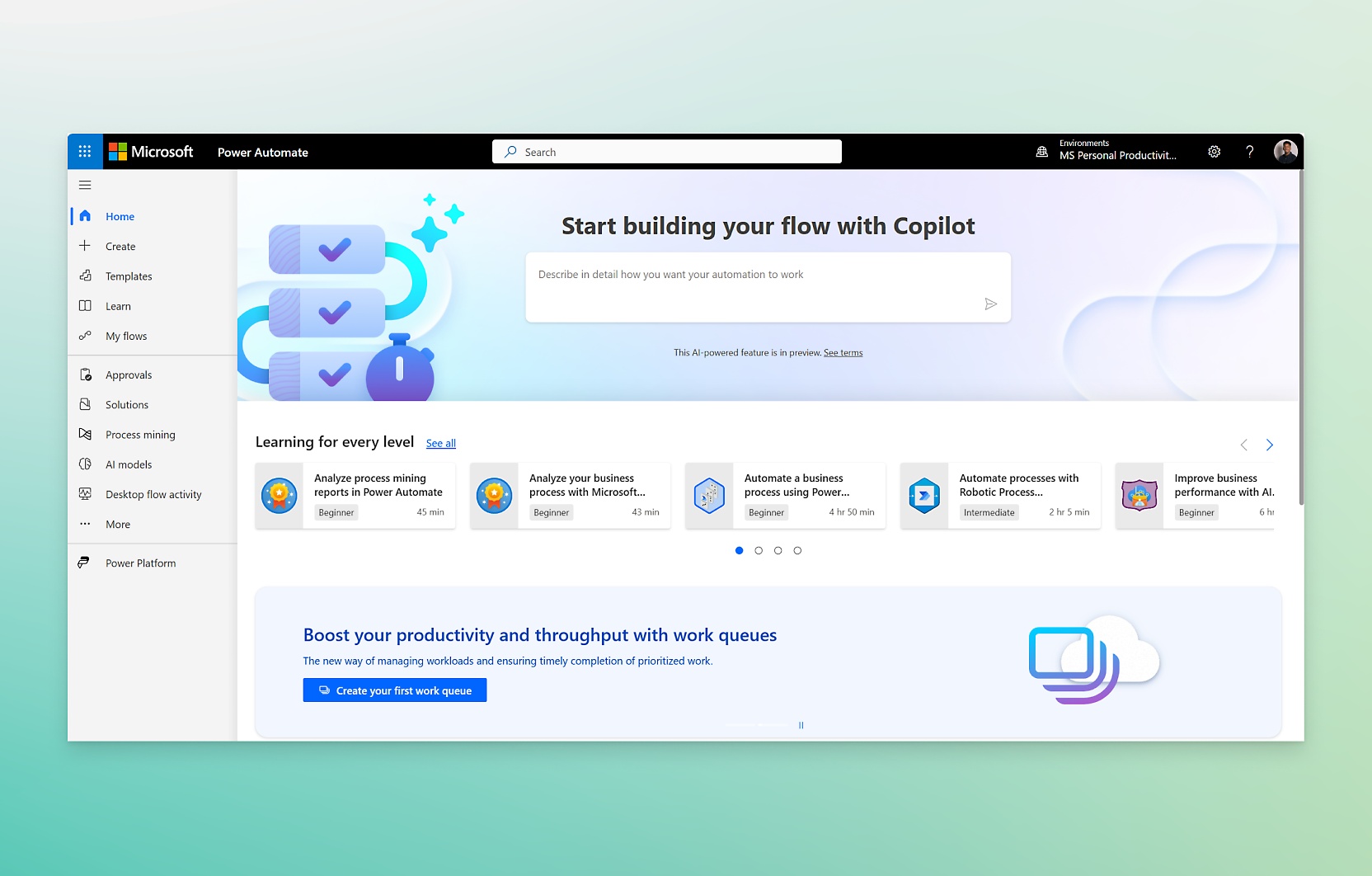
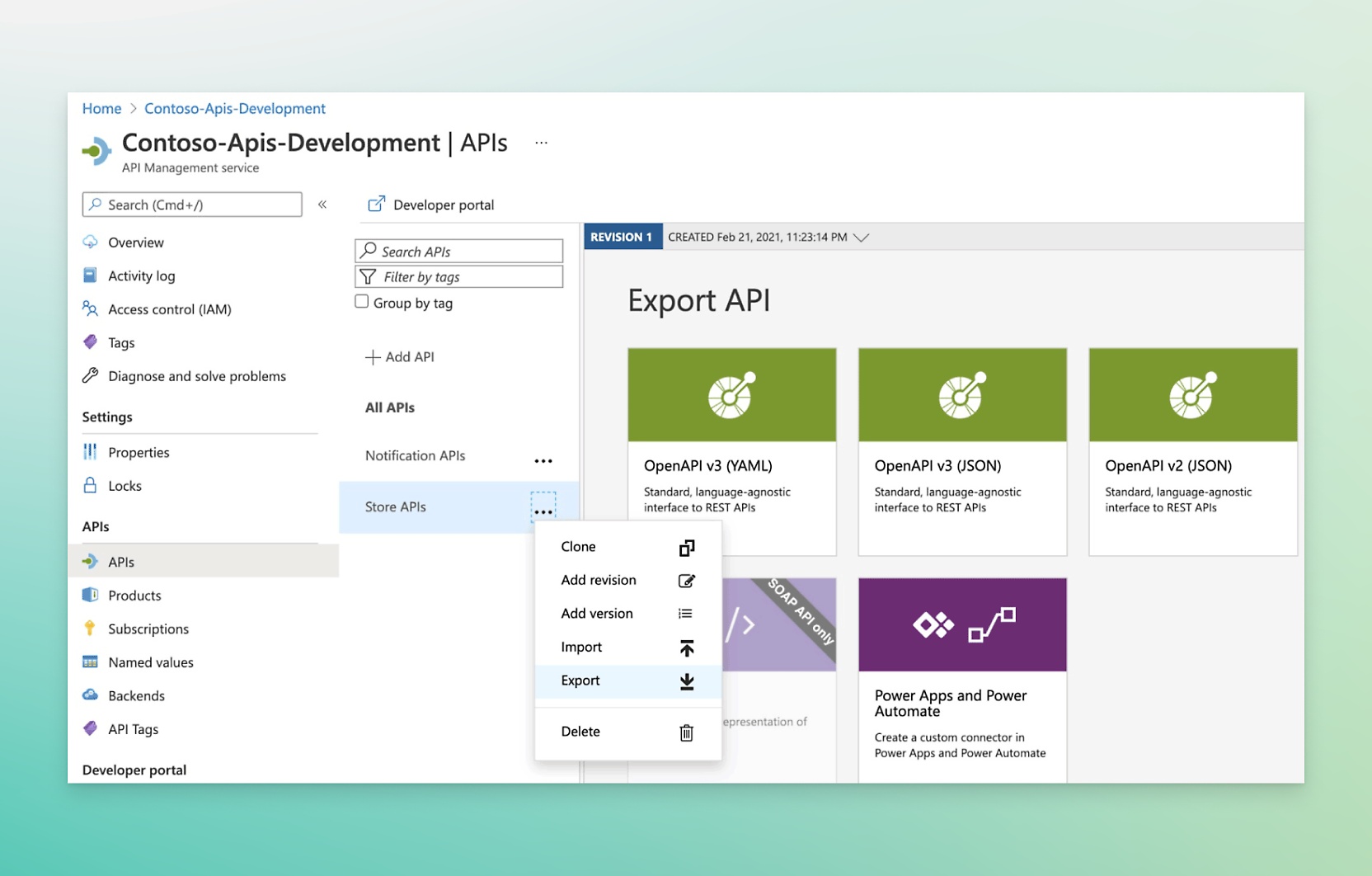
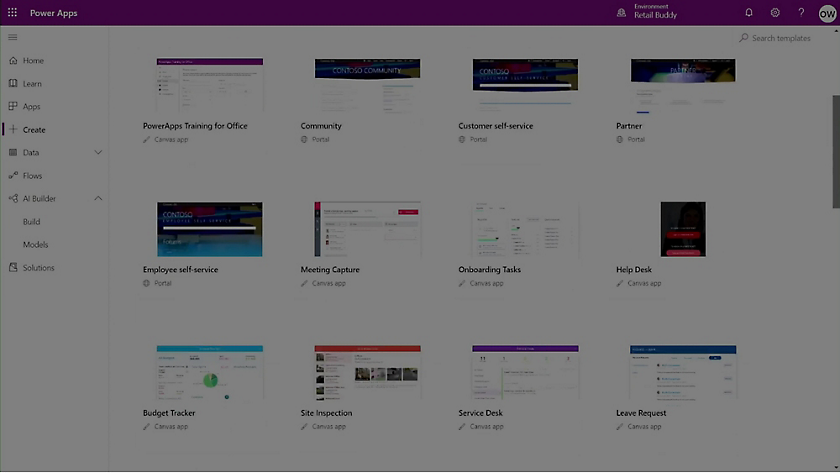








Follow Power Platform